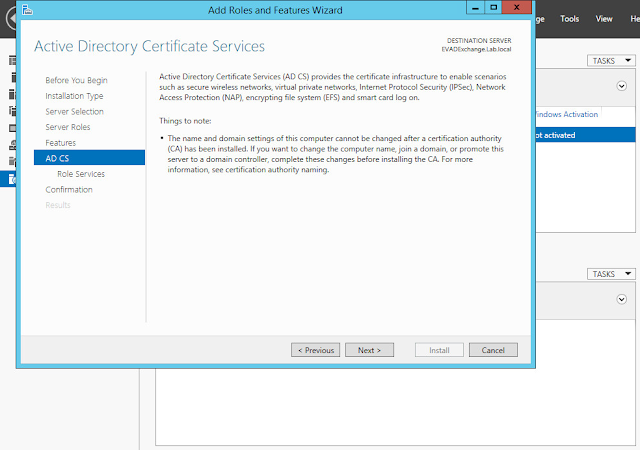Log in EAC of Exchange 2013 and servers>certificates and click + button
Select Creat a request for...............................................
Enter CA name
If you are going to use wildcard certificate, you check this option, but I am not.
Select your Exchange Server to store certifcate.
Specify the domains you want to be included in your certificate.
Enter your information of Organization

After Exchange 2013, you have to specify shared folder for saving CA

you can see status that CA is pending
In Domain Controller, you add ADCS
Select Certification Authority and Certification Authority Web Enrollment.
After installation, click configure Active Directory Cerfificate.............................................
Select Enterprise CA
Select Root CA
Select Create a new private key
Next
Specify the name of the CA
After Installation of CA, you can connect CA website, https://CAServername/certsrv
For exporting certificate select Request a certificate
Click advanced certificate request
Click submit a certificate................................................................................
In Exchange server, open req file saved at notepad and copy
Paste in Saved request area and select web server in Certificate template
Yes
Select Base64 encoded and click Download certificate
Save certificate
In Exchange Server, you will complete pending CA. click complete
Specify path of CA
You can see valid status







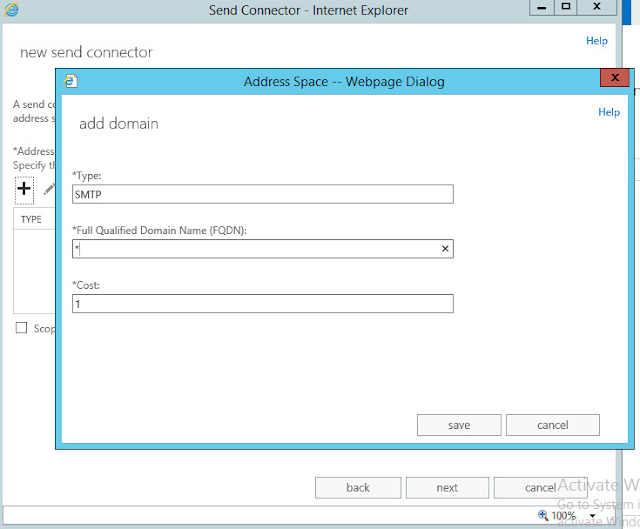














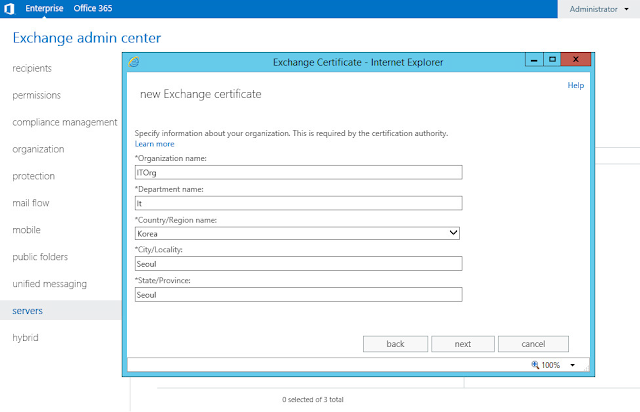
 After Exchange 2013, you have to specify shared folder for saving CA
After Exchange 2013, you have to specify shared folder for saving CA